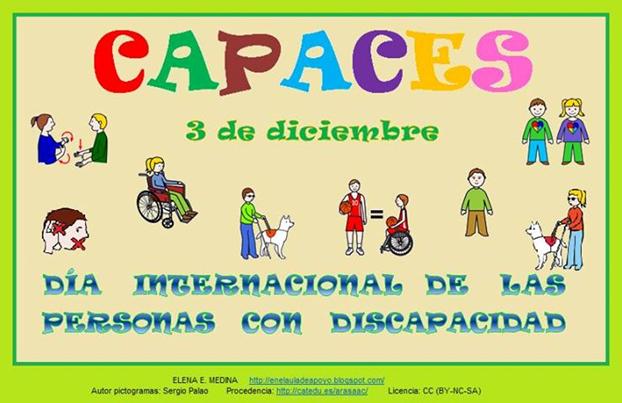Estimada familia,
Por la presente le comunico que el lunes 16 de diciembre a las 16:00h tendrá lugar la entrega de notas del primer trimestre (pueden visitar el portal de Belén instalado en el edificio Los Canos). El viernes 20 será el último día lectivo y se mantendrá la normalidad en las actividades (aula matinal, comedor y transporte). Volvemos el miércoles 8 de enero.
Durante los próximos días tendrá lugar una serie de eventos según la Programación de actividades Nuestras Nacionalidades. Nuestro objetivo es conseguir una panorámica a través del conocimiento cultural, musical, literario, del cine, del arte, gastronómico, histórico de las distintas nacionalidades que tenemos en el Centro. Este año centramos nuestras actividades en las nacionalidades austriaca, británica, holandesa y argentina, según los ciclos.
MIÉRCOLES 18 DE DICIEMBRE:
– Entrega de regalos del concurso de postales (AMPA)
– 10:00h Celebración de la Navidad en el aula. Convivencia y degustación de platos típicos británicos y españoles (Primer Ciclo). Asistencia de familias de Primer Ciclo
– Charla coloquio con familias holandesas (Segundo Ciclo)
– Charla coloquio con familias argentinas (Tercer Ciclo)
JUEVES 19 DE DICIEMBRE:
– Visita del Cartero Real y los Reyes Magos
– Degustación de churros y chocolate en Infantil (AMPA)
– 12:00h Asistencia de familias a las actuaciones del alumnado de 1º, 2º, 3º y 4º en el salón de actos, con invitación de los ancianos de la residencia de San Enrique.
VIERNES 20 DE DICIEMBRE:
– Asistencia de familias al aula (edificio Tierno Galván) a las actuaciones del alumnado de
Infantil 3A y 3B a las 10:00h
Infantil 4A, 4B y 4C a las 10:30h
Infantil 5A a las 11:00h
– Asistencia de familias al salón de actos (edificio Los Canos) a las 09:15h al Belén viviente del alumnado de 5B y 5C
– Degustación de churros y chocolate en Primaria (AMPA)
El Claustro de Profesores les desea unas Felices Navidades y un próspero Año Nuevo.
LA DIRECCIÓN